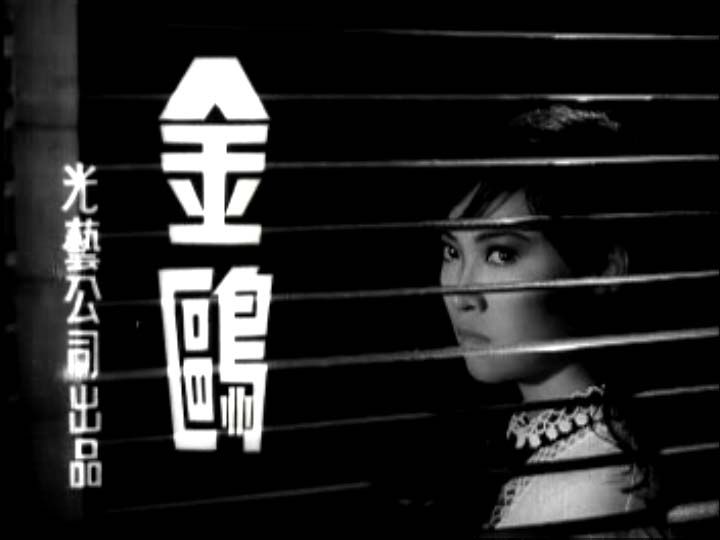HKMDB Image Gallery
24 posts
• Page 1 of 1
HKMDB Image Gallery
I have noted extensive use of offsite image storage here in the forum for the posting of screen caps, etc. So I thought it might be nice to have a local image storage area separate from the hkmdb itself. So for now, an image gallery has been set up in a non-menued area at this link:
http://hkmdb.com/subd/index.php?categoryid=3
Images can be submitted and subsequently released on a daily or semi-daily basis. The images can be anything as long as it is related to HK movies.
http://hkmdb.com/subd/index.php?categoryid=3
Images can be submitted and subsequently released on a daily or semi-daily basis. The images can be anything as long as it is related to HK movies.
Last edited by bkasten on Fri Apr 01, 2005 11:31 pm, edited 1 time in total.
- bkasten
- Administrator
- Posts: 1415
- Joined: Mon Nov 04, 2002 12:32 am
- Location: Minneapolis, U.S.
Very nice new feature. Thanks!
???? Better to light a candle than curse the darkness; Measure twice, cut once.
Pinyin to Wade-Giles. Cantonese names file
Pinyin to Wade-Giles. Cantonese names file
- dleedlee
- HKMDB Immortal
- Posts: 4883
- Joined: Wed Aug 01, 2001 7:06 pm
- Location: USA
calros wrote:Where are the images we submit? I cannot see them
(maybe did I do something wrong?)
They get submitted and then I have to release them. So there is a slight delay.
Last edited by bkasten on Sun May 01, 2005 7:05 pm, edited 1 time in total.
- bkasten
- Administrator
- Posts: 1415
- Joined: Mon Nov 04, 2002 12:32 am
- Location: Minneapolis, U.S.
calros wrote:How can I remove my own photos?
You ask me, and then I remove them.
Seriously, if we find this becomes useful I will modify it to allow users to remove their own images.
By the way, calros, your uploaded collection of production company screen shots is just awesome. If Ryan agrees, I will expand the database to incorporate these images into the production company table in a similar fashion to how we handle images for persons and films.
It would also be nice to make use of the images in other ways on the site too...if possible.
- bkasten
- Administrator
- Posts: 1415
- Joined: Mon Nov 04, 2002 12:32 am
- Location: Minneapolis, U.S.
This could be really useful, but it would be extra-special nice to be able to submity multiple pictures at once (e.g. just now I wanted to submit 9 credit captures from King Eagle, but it looked a bit laborious, so I used my trusty free photobucket account instead) 
-

MrBooth - HKMDB Immortal
- Posts: 2076
- Joined: Wed Feb 07, 2001 7:40 am
- Location: Thailand
Mr. Guilao, please remove 87, 86, 81, 18.
Have you checked if all the people really can upload photos? Because I only see photos uploaded by editors and I cannot see Mr. Ciakmull's uploads.
and I cannot see Mr. Ciakmull's uploads.
Your prod. companies are very cool Mr. Dleedlee!!!!!
Have you checked if all the people really can upload photos? Because I only see photos uploaded by editors
Your prod. companies are very cool Mr. Dleedlee!!!!!
-

calros - HKMDB Immortal
- Posts: 9305
- Joined: Sat Nov 08, 2003 8:04 pm
- Location: Barcelona,Spain
Defacing the art/pics
What's the deal with the addition of hkmdb on the images? They look like crap. Couldn't you guys be a bit more subtle--they obscure the images. Afterall, you crib 'em from somewhere else, and I've uploaded quite a few in my day, but I wouldn't do so now.
-

magic-8 - Posts: 125
- Joined: Mon Nov 22, 1999 4:42 am
Re: Defacing the art/pics
magic-8 wrote:What's the deal with the addition of hkmdb on the images? They look like crap. Couldn't you guys be a bit more subtle--they obscure the images. Afterall, you crib 'em from somewhere else, and I've uploaded quite a few in my day, but I wouldn't do so now.
What images are you referring to? If you are referring to the movie posters that Ryan uploads, yes they do have an HKMDB watermark; but that's his choice. He can comment on it here, or you can ask him directly.
The images you upload will not be tampered with in any fashion whatsoever! So stop talking about not uploading images anymore....
WE NEED MORE IMAGES!
- bkasten
- Administrator
- Posts: 1415
- Joined: Mon Nov 04, 2002 12:32 am
- Location: Minneapolis, U.S.
I started now to upload some images. My first movie is Chor Yuen's Purple Night (added also Purple Stormy Night as title alias). I would like to ask you if only the poster could be added in the main page. I think add one significative screenshot to complete the entry, in the case we don't have the poster, could also be a good idea. What do you think? Here's an example: http://www.hkmdb.com/db/movies/view.mhtml?id=4834&display_set=eng. If you don't like it I'll take away the image.
-

ciakmull - Posts: 495
- Joined: Fri Nov 07, 2003 9:41 am
- Location: Milano, Italia
What do you think about add your title photo in "The Professionals" (1967)?
I'm sure it is better than the original poster!!!!!!
It could be a good idea, the other editors agree? Another example can be found in The Killing Sword entry.
Guilao, did you noticed that when you set an image as poster you cannot choose anymore the "Don't display a poster image" option? I tried two times with two different entries (Killing Sword and Purple Night) and I got a "mason error" with a long failure code. The only solution is to delete the image selected as poster and to upload it again.
-

ciakmull - Posts: 495
- Joined: Fri Nov 07, 2003 9:41 am
- Location: Milano, Italia
Re: Defacing the art/pics
guilao wrote:magic-8 wrote:What's the deal with the addition of hkmdb on the images? They look like crap. Couldn't you guys be a bit more subtle--they obscure the images. Afterall, you crib 'em from somewhere else, and I've uploaded quite a few in my day, but I wouldn't do so now.
What images are you referring to? If you are referring to the movie posters that Ryan uploads, yes they do have an HKMDB watermark; but that's his choice. He can comment on it here, or you can ask him directly.
Yeah the posters have the watermark, which really interferes with viewing them. I'd recommend you'd be a bit more understated like impdb.com. Just a thought.
I'll throw some pics up when I get a chance.
-

magic-8 - Posts: 125
- Joined: Mon Nov 22, 1999 4:42 am
ciakmull wrote:What do you think about add your title photo in "The Professionals" (1967)?
I'm sure it is better than the original poster!!!!!!
It could be a good idea, the other editors agree? Another example can be found in The Killing Sword entry.
Guilao, did you noticed that when you set an image as poster you cannot choose anymore the "Don't display a poster image" option? I tried two times with two different entries (Killing Sword and Purple Night) and I got a "mason error" with a long failure code. The only solution is to delete the image selected as poster and to upload it again.
Regarding the "alternate poster" issue, I think it's an excellent idea.
Speaking of images, I am going to add a major new feature immediately (hopefully sometime on Monday barring unforseen problems.) All new images are going to have database relationships to both actor AND movie name. So once the image is uploaded, you then select the actor it depicts as well as the movie it is from (if indeed it is from a movie). If there are multiple actors, you can select them all.
I think this is a crucial addition that will vastly increase the value of the database information as well as the value of the image data. This will allow us to display actor images right alongside credits, with the additional benefit of being from the actual movie itself (if available). Even if we lack an image from a specific movie for an actor, we can at least get something close (especially useful for actors who have spanned decades and look very different over the years.)
Of course other database sites are already doing this with images; so in this area we have lots of catching up to do. (Nonetheless, we still have the largest and most accurate HK movie database)
As for the bug, Ciakmull, yes I know about the bug. Dleedlee reported it to me. Since there is a workaround for it, I have not fixed it yet. Thanks for the report though...
-guilao
- bkasten
- Administrator
- Posts: 1415
- Joined: Mon Nov 04, 2002 12:32 am
- Location: Minneapolis, U.S.
ciakmull wrote:Guilao, did you noticed that when you set an image as poster you cannot choose anymore the "Don't display a poster image" option?
OK, this bug has now (ostensibly) been fixed.
Dennis, this is the same bug you reported to me recently as well.
- bkasten
- Administrator
- Posts: 1415
- Joined: Mon Nov 04, 2002 12:32 am
- Location: Minneapolis, U.S.
guilao wrote:Speaking of images, I am going to add a major new feature immediately (hopefully sometime on Monday barring unforseen problems.) All new images are going to have database relationships to both actor AND movie name. So once the image is uploaded, you then select the actor it depicts as well as the movie it is from (if indeed it is from a movie). If there are multiple actors, you can select them all.
I think this is a crucial addition that will vastly increase the value of the database information as well as the value of the image data. This will allow us to display actor images right alongside credits, with the additional benefit of being from the actual movie itself (if available). Even if we lack an image from a specific movie for an actor, we can at least get something close (especially useful for actors who have spanned decades and look very different over the years.)
Of course other database sites are already doing this with images; so in this area we have lots of catching up to do. (Nonetheless, we still have the largest and most accurate HK movie database)
This feature has now been implemented on the editor submission side, and it's a fairly significant database change. Editors, please see my post in the Editors forum for a complete description.
- bkasten
- Administrator
- Posts: 1415
- Joined: Mon Nov 04, 2002 12:32 am
- Location: Minneapolis, U.S.
I posted some too. I think Guilao just hasn't been checking for new submissions.
???? Better to light a candle than curse the darkness; Measure twice, cut once.
Pinyin to Wade-Giles. Cantonese names file
Pinyin to Wade-Giles. Cantonese names file
- dleedlee
- HKMDB Immortal
- Posts: 4883
- Joined: Wed Aug 01, 2001 7:06 pm
- Location: USA
guilao wrote:ciakmull wrote:Guilao, did you noticed that when you set an image as poster you cannot choose anymore the "Don't display a poster image" option?
OK, this bug has now (ostensibly) been fixed.
Dennis, this is the same bug you reported to me recently as well.
Hmm, it appears this bug has reappeared. Has anyone else had a recent problem unsetting the poster? If so, let me know...
- bkasten
- Administrator
- Posts: 1415
- Joined: Mon Nov 04, 2002 12:32 am
- Location: Minneapolis, U.S.
guilao wrote:guilao wrote:ciakmull wrote:Guilao, did you noticed that when you set an image as poster you cannot choose anymore the "Don't display a poster image" option?
OK, this bug has now (ostensibly) been fixed.
Dennis, this is the same bug you reported to me recently as well.
Hmm, it appears this bug has reappeared. Has anyone else had a recent problem unsetting the poster? If so, let me know...
Tried it this morning: If I try to 'un-poster' an image, I get the Ma(n)son error. I can select other images for poster, but not No Poster.
My Friend's Wife was the one I tried.
???? Better to light a candle than curse the darkness; Measure twice, cut once.
Pinyin to Wade-Giles. Cantonese names file
Pinyin to Wade-Giles. Cantonese names file
- dleedlee
- HKMDB Immortal
- Posts: 4883
- Joined: Wed Aug 01, 2001 7:06 pm
- Location: USA
OK, "unsetting" posters and portraits (i.e., no poster/portrait) has been permanently (as opposed to ostensibly) fixed.
If anyone continues to see this issue, let me know...
(Note this applies only to editors, and actually I may move parts of this thread over to that forum...we seem to have a commingled thread here...)
If anyone continues to see this issue, let me know...
(Note this applies only to editors, and actually I may move parts of this thread over to that forum...we seem to have a commingled thread here...)
- bkasten
- Administrator
- Posts: 1415
- Joined: Mon Nov 04, 2002 12:32 am
- Location: Minneapolis, U.S.
24 posts
• Page 1 of 1
Return to Additions and Modifications
Who is online
Users browsing this forum: No registered users and 50 guests